Our “Shield Our Seniors” app for iPhone and for Android devices. This app assists first responders in the detection of and protection from elder abuse. You can download this app as noted below. The app itself is free, but downloading an app could cause you to incur charges depending on your specific data plan.
iPhone and iOS devices:
Open the Apple App Store. In the Search field, type: Shield Our Seniors. (The Search field has a small magnifying glass icon in it.) A list of apps will appear. Click on the one labeled “Shield Our Seniors” which is from The Senior Source. Click on it to open it, then click on the “Get” button to install it on your device. You may open the app once it has been downloaded and installed.
Android devices:
Open the Google “Play Store” and in the Search field, type: Shield Our Seniors. (The Search field has a small magnifying glass icon in it.) A list of apps will appear. Click on the one labeled “Shield Our Seniors” which is from The Senior Source. Click on it to open it, then click on the “Install” button to install it on your device. You may open the app once it has been downloaded and installed.