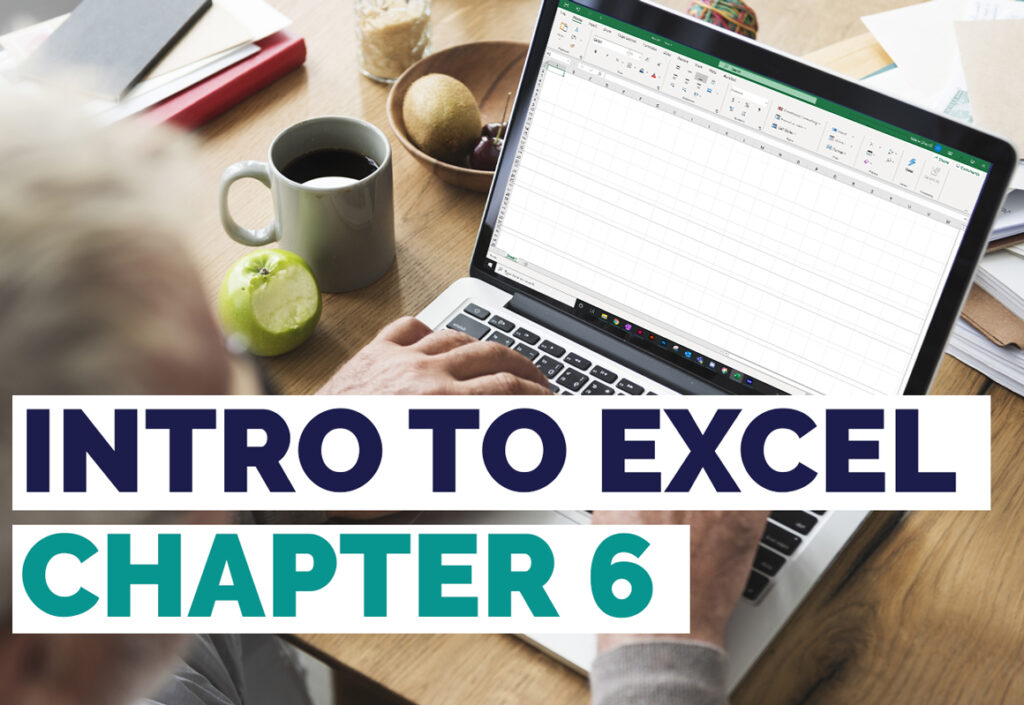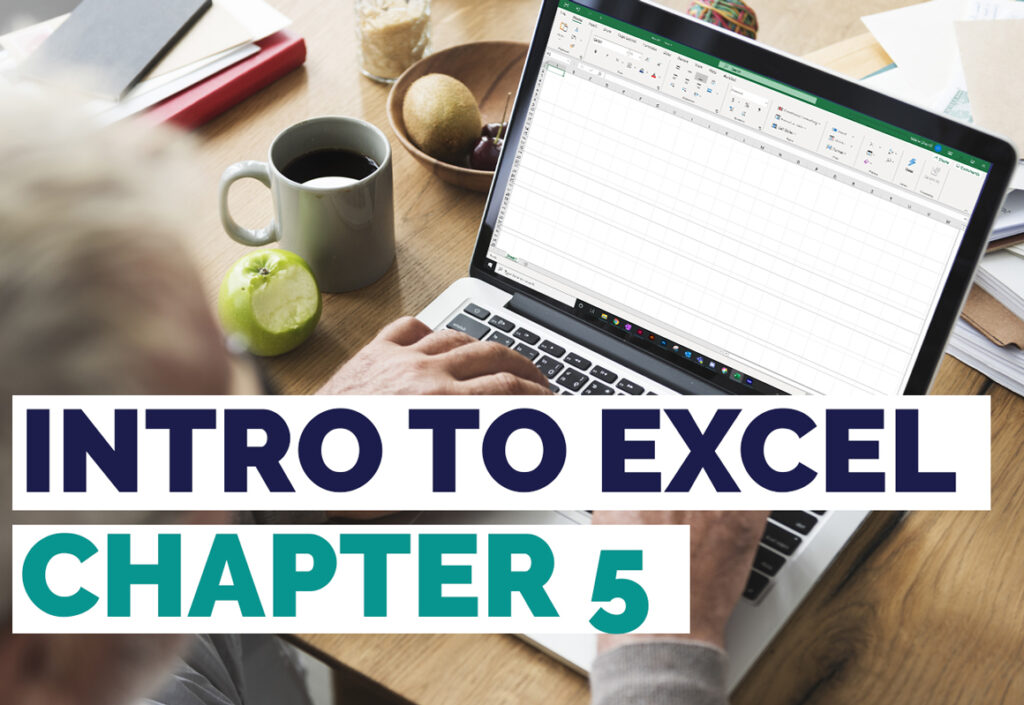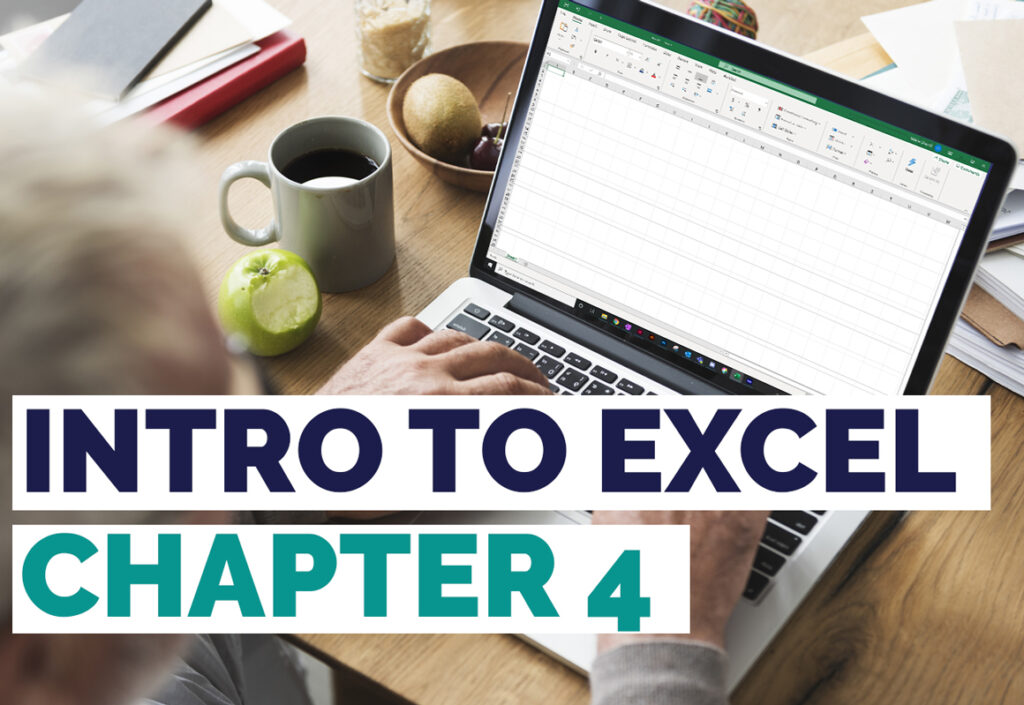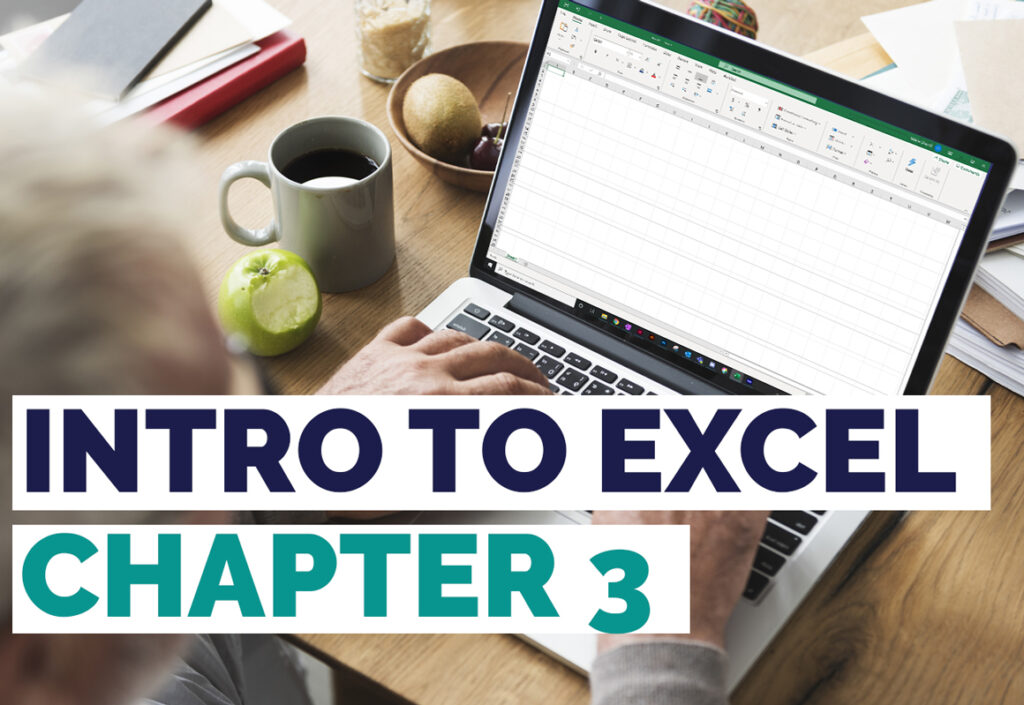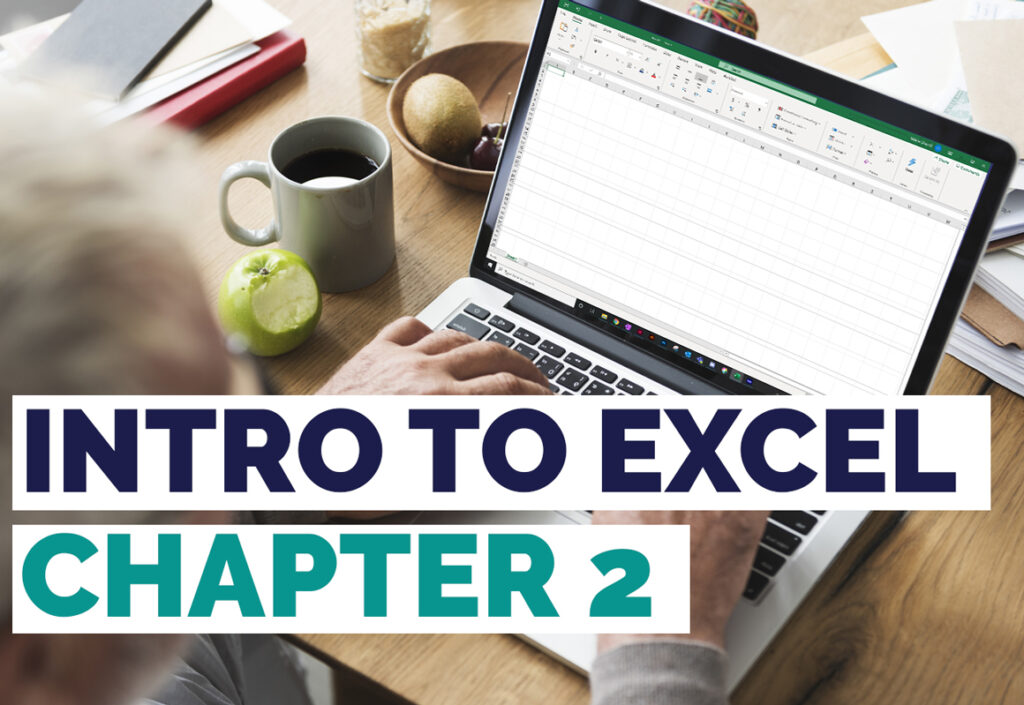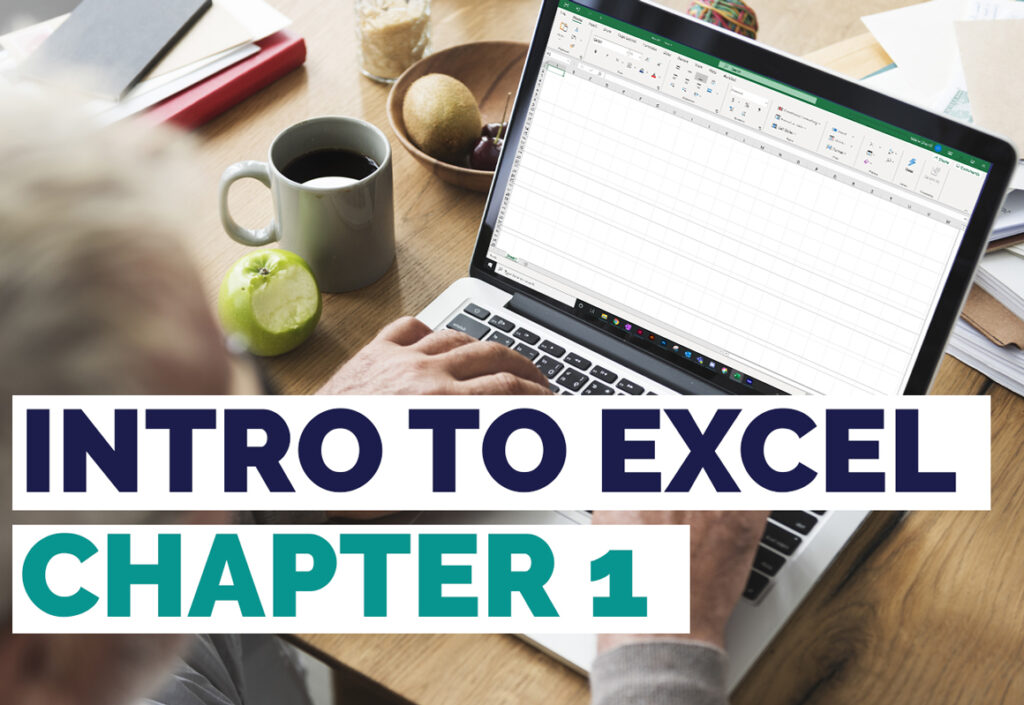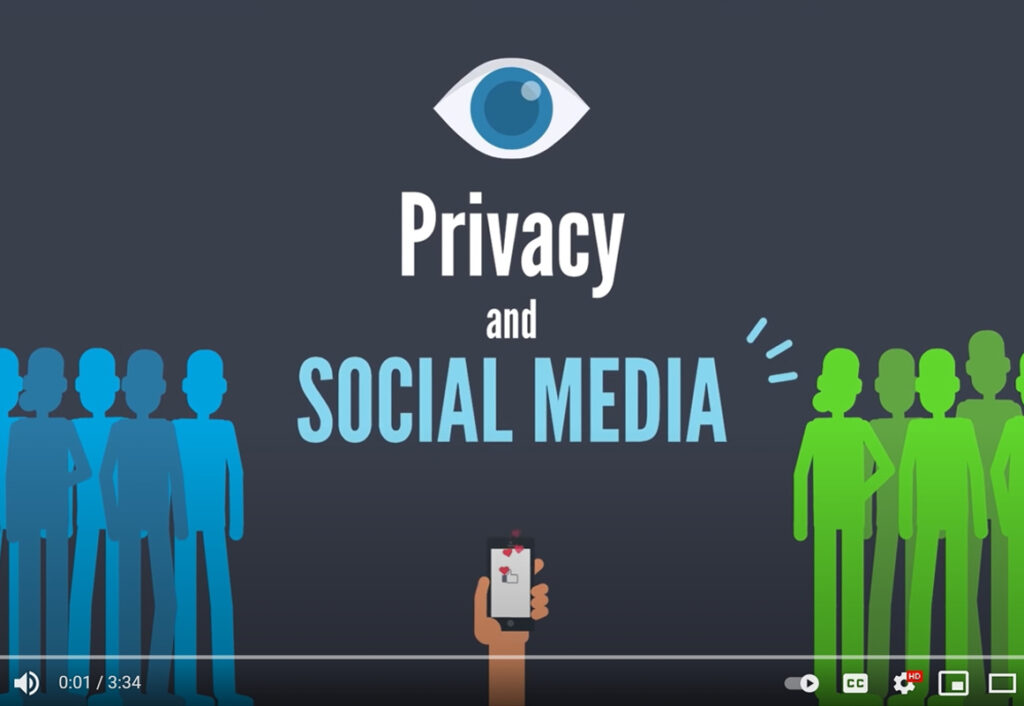New Scam Alert Tech Phishing Email
Our Elder Financial Safety Center (EFSC) staff helped a client recently who received this phishing email. Let us show you how to identify scam emails and what to do about them. Luckily, the client called us before calling the listed phone number or replying to the email. We were able to help him identify the […]
New Scam Alert Tech Phishing Email Read More »